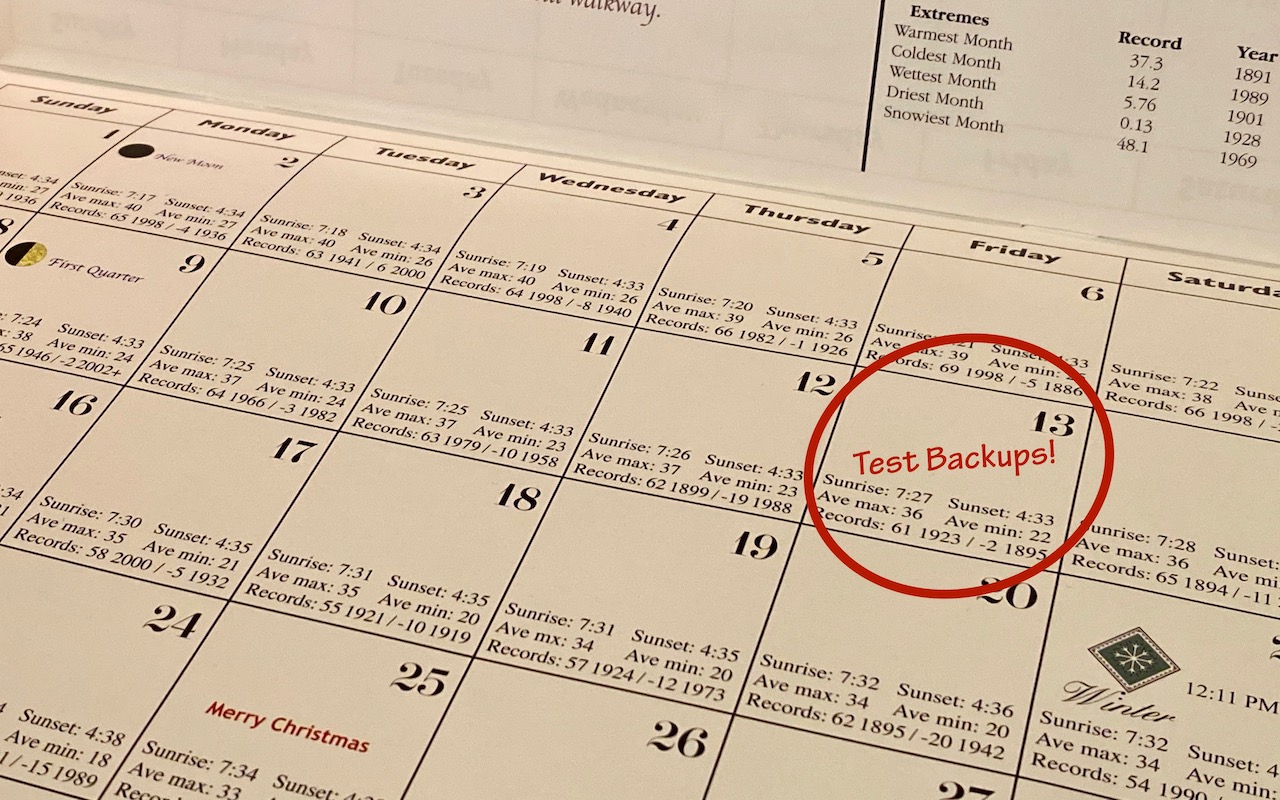
We've seen it happen more than once, a client needs their data restored after a system failure but when they go to restore the data from their backup the data is 12-months-old or worse yet, there is no data there at all because the backup wasn't set up properly or never run. This is a reminder to test our backup systems. If something does go wrong, backups can save your bacon, but only if they’re actually working. So take a few minutes to make sure you can restore files from Time Machine, see if you can boot from your bootable duplicate, and generally verify that your data really is being backed up successfully. There is more than one way to skin this cat so if you're not sure if what you have is a Sync such as to iCloud or Dropbox or an actual backup check with your IT guy.
A quick note on syncing vs. backing up; a sync only makes a mirror image of SOME data NOT all your data, for example, your documents folder, desktop or Dropbox folder. A good backup not only copies all your data but allows you to go back in time to restore files you may have lost a year ago. Syncing services are great but they are not a backup.
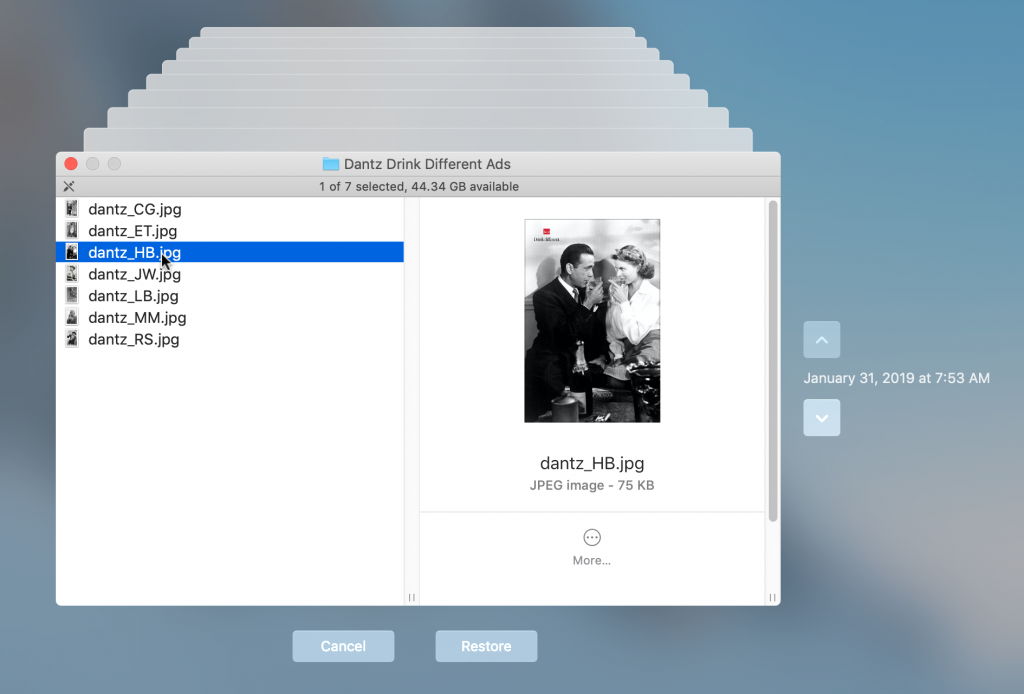
(Featured image by Adam Engst)





