
When your team or family needs to share access to a single account (like for banking or social media), using two-factor authentication (2FA) via SMS can be inconvenient—whose phone gets the codes? A better option is an authentication app. These apps are more secure and allow multiple people to add 2FA support to the same account by scanning the QR code or adding the setup URL later. You can find the setup URL in both 1Password and Apple’s iCloud Keychain by editing the login details.
For even more convenience, use a password manager that supports both 2FA and password sharing. This allows one person to set up the account with 2FA and then share the login with others through a shared vault or collection. Tools like 1Password, Bitwarden, Dashlane, and iCloud Keychain offer these features, making it easier and more secure to manage shared accounts.
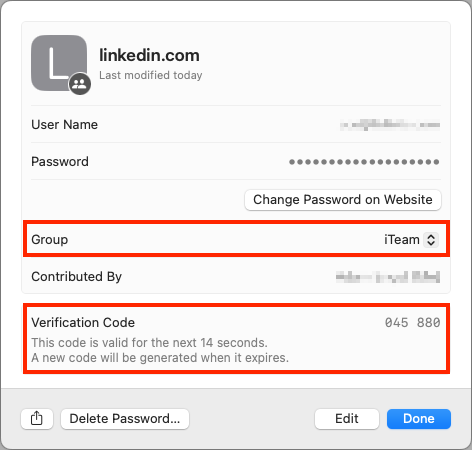
(Featured image by iStock.com/May_Chanikran)






