
Spam filters are generally very effective—about 99% of the messages in your spam folder are likely to be actual spam. However, it can be frustrating when an important email gets mistakenly flagged as spam. Here's a simple method to help you find legitimate messages, also known as "ham," amidst all the spam.
First, think of keywords that are likely to appear in legitimate emails sent to you. These could include the name of your city, major employers in your area, nearby colleges, companies whose products you use, and their specific products.
Next, search for these terms within your spam folder. You can do this one keyword at a time or, if your email app supports it, as a single search using OR statements for each keyword. For instance, in Gmail, you could use a search like this (substitute your actual city name and other relevant keywords): in:spam townName OR employerName OR collegeName OR companyName.
While some spam messages may still contain these keywords, this method can help you uncover legitimate emails that you might have otherwise missed. Always be cautious with any message that asks you to click a link, log in, or provide personal information. The fact that your spam filter flagged a message is a reason to be extra vigilant.
Using these tips, you can reduce the chances of missing important emails and ensure that your inbox remains organized and efficient.
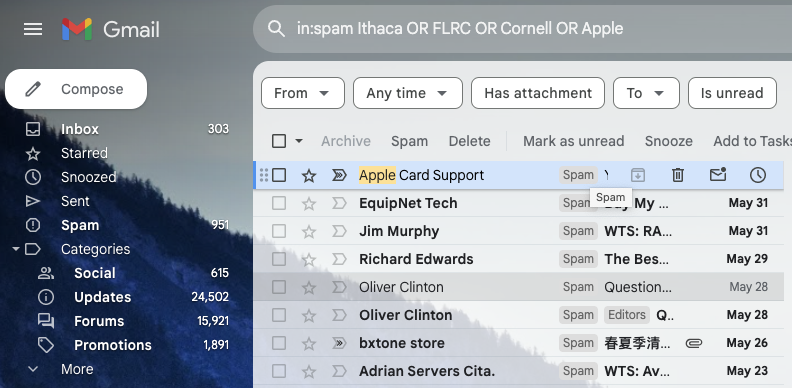
(Featured image by iStock.com/Igor Kutyaev)






