
Picture yourself looking for something specific on a long Web page on the small iPhone screen. Did you know that you can search through just the text of the page? Tap the Share ![]() button, and in the bottom row of icons, swipe left until you see Find on Page. Tap that, and then enter the word you’re looking for in the search field that appears. The Up and Down arrow buttons in the upper left of the keyboard help you find other instances of your search term.
button, and in the bottom row of icons, swipe left until you see Find on Page. Tap that, and then enter the word you’re looking for in the search field that appears. The Up and Down arrow buttons in the upper left of the keyboard help you find other instances of your search term.
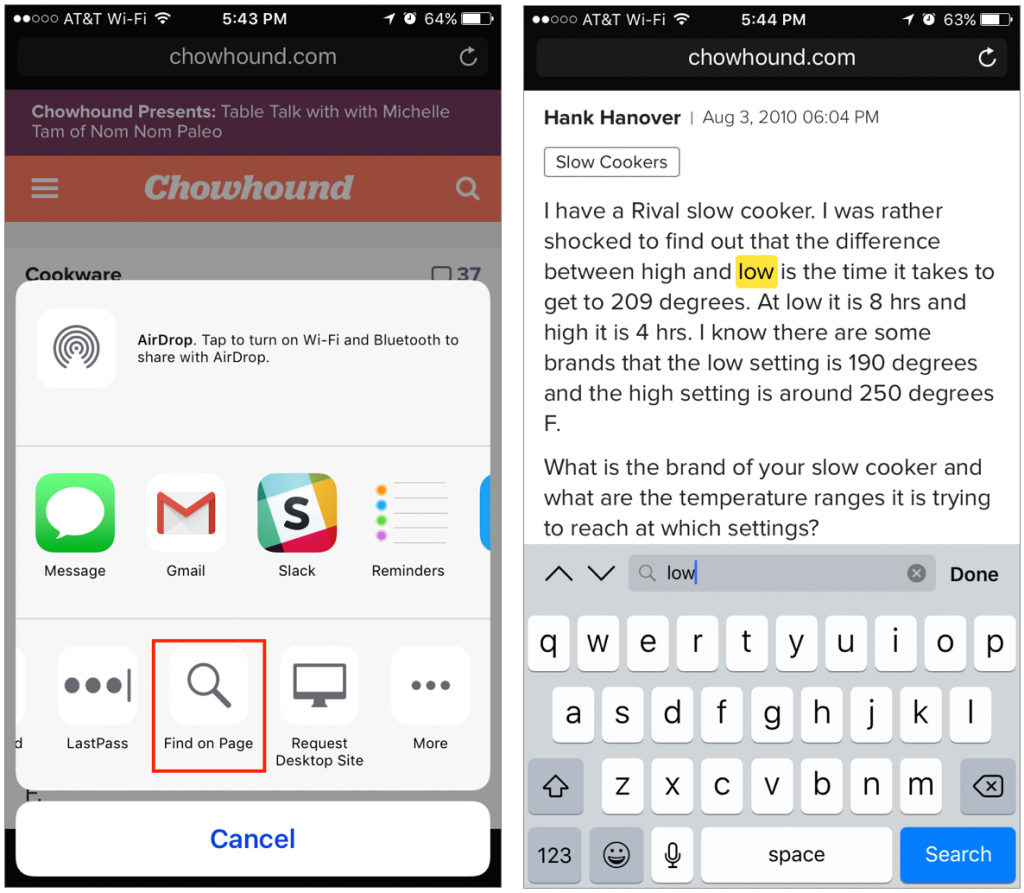
Would you like to be a Power User? Sign up for "The Fix" our Mac Tips and Tricks news letter here.
If you have any questions you can reach The MacGuys+ at 763-331-6227 or schedule an on-site visit here






