
Since iOS 12 and macOS 10.14 Mojave, Apple has supported Group FaceTime, which lets you have a video call with up to 32 people. However, as has become painfully obvious in today’s era of non-stop videoconferencing, Group FaceTime has a feature that some find obnoxious: automatic speaking prominence that causes the video tile for the speaker to grow and move around. Happily, Apple finally took the feedback and added options to disable that feature in iOS 13.5, iPadOS 13.5, and macOS 10.15.5 Catalina. In iOS and iPadOS, disable the Speaking option under Automatic Prominence in Settings > FaceTime; on the Mac, look in FaceTime > Preferences.
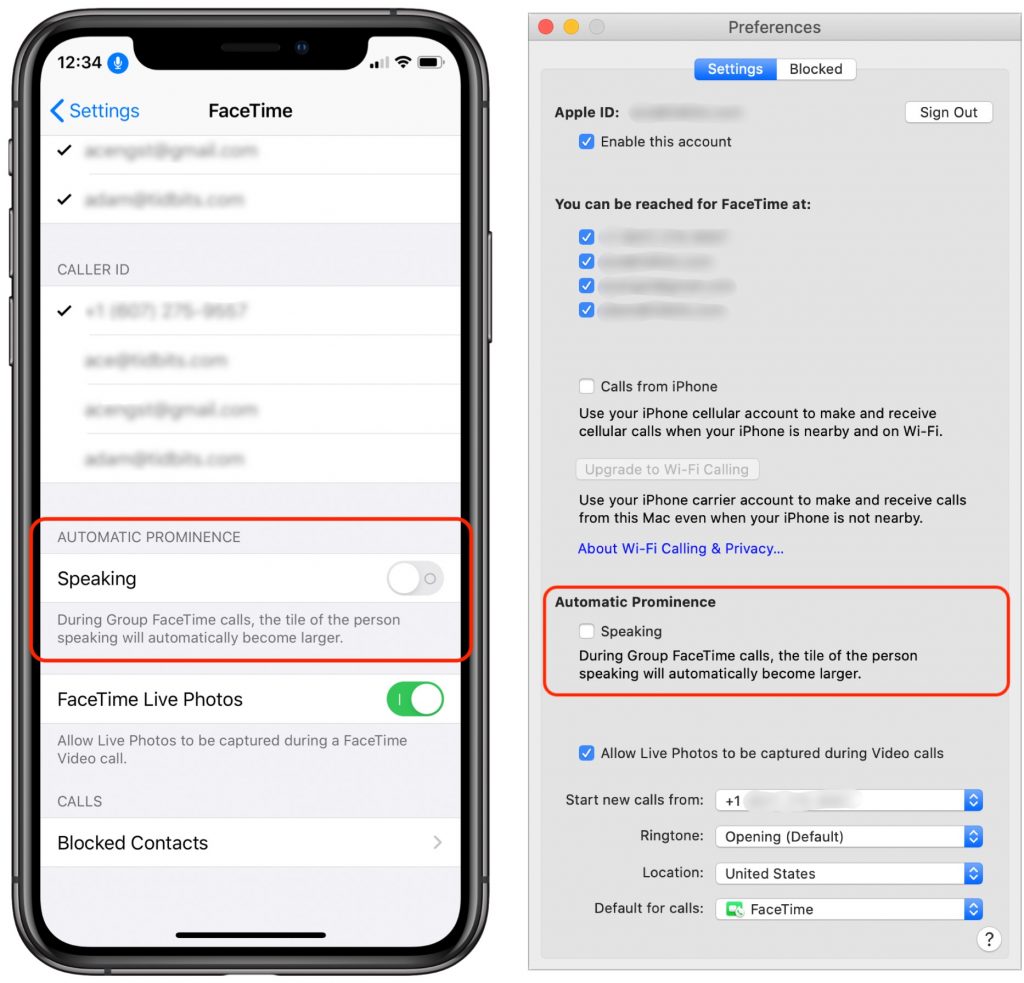
(Featured image portions by FotoRieth, Jenny Friedrichs, Ron Porter, and Pexels from Pixabay)






