
Apple has added a helpful upgrade to the Find My app in iOS 18.2, making it easier to get help tracking lost items.
Now, you can create a temporary, shareable web link that shows the live location of an AirTag or other Find My-compatible device. You don’t need another person’s email address, Apple ID, or personal information. Just generate the link and send it however you like—text, email, or even in a customer support chat.
This feature is especially useful for lost luggage when dealing with airlines. Instead of describing what your bag looks like and hoping for the best, you can send the airline a link showing its exact location. It’s a much more effective way to reunite with your belongings quickly.
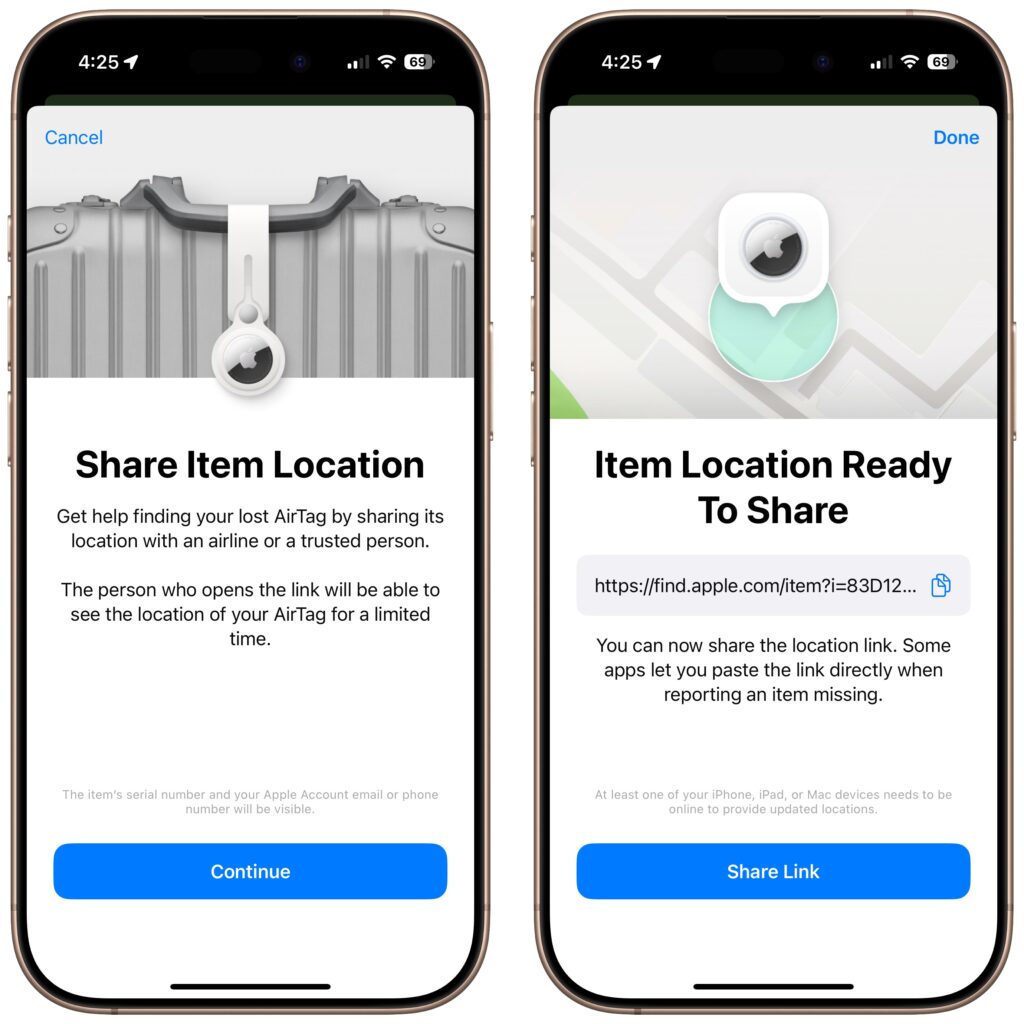
To use it, open the Find My app, tap the Items tab, select your AirTag or other item, tap Share Item Location, and choose how to send the link. If the item is found and returned to you, location sharing ends automatically.
The shared link displays only the location of the selected item—it does not expose your Apple ID, contact information, or access to any other data in your Find My account. For added safety, the link expires automatically after seven days or once the item is marked as returned. You can also stop sharing at any time in the app.
Whether you’re getting help from a friend, an airline, or a lost-and-found office, this new sharing option can save time, reduce stress, and help lost items find their way home faster.
(Featured image by iStock.com/yacobchuk)
Need help? Contact The MacGuys+ at 763-331-6227
Top-notch IT support for Mac-based businesses in Minneapolis, St. Paul, Twin Cities Metro, Western WI, and beyond. Enjoy seamless nationwide co-managed Mac IT support for a flexible work-anywhere experience.






