
In the latest iOS 17 update, iPhone users can now enjoy the all-newStandBy mode, designed to enhance your device's functionality and convenience. With StandBy, you can effortlessly transform your iPhone into a versatile companion, whether it's on a wireless charger or connected with a cable. Here's a closer look at what this exciting feature brings to the table:
Activation and Usage: To activate StandBy, simply connect your iPhone to a charger, either wirelessly or via a cable. Position it horizontally in landscape orientation, and then press the side button to lock the screen. For optimal performance, consider using a MagSafe charging stand.
Multi-Screen Functionality: StandBy introduces a multi-screen experience with three distinct screens to explore: widgets, photos, and clocks. Swipe left or right to seamlessly switch between these screens, allowing you to access the information and visuals you need with ease.
Intuitive Navigation: Effortlessly navigate through StandBy's screens by swiping up and down. This intuitive gesture enables you to move between widgets, photo collections, and clock styles seamlessly. On the widget screen, you can touch and hold to add or remove widgets, while the photo screen lets you choose your preferred photo collections and albums to display.
Customize Display Duration: Tailor your StandBy experience to your liking by adjusting how long the display stays active. You can access this feature in your iPhone's Settings under "StandBy" and then "Display." iPhone models with an Always-On display will keep the screen on by default, with a simple tap or nudge to wake it. On other iPhone models, the screen will activate upon interaction.
Location-Based Preferences: StandBy goes the extra mile to enhance your daily routines. It remembers your preferred view in different locations, making your iPhone a versatile clock in the bedroom, a dynamic photo frame in the kitchen, and a reliable timepiece at the office.
iOS 17's StandBy mode brings a new level of convenience and versatility to your iPhone, ensuring that it adapts seamlessly to your needs throughout the day. Upgrade to iOS 17 and experience the future of iPhone functionality today.
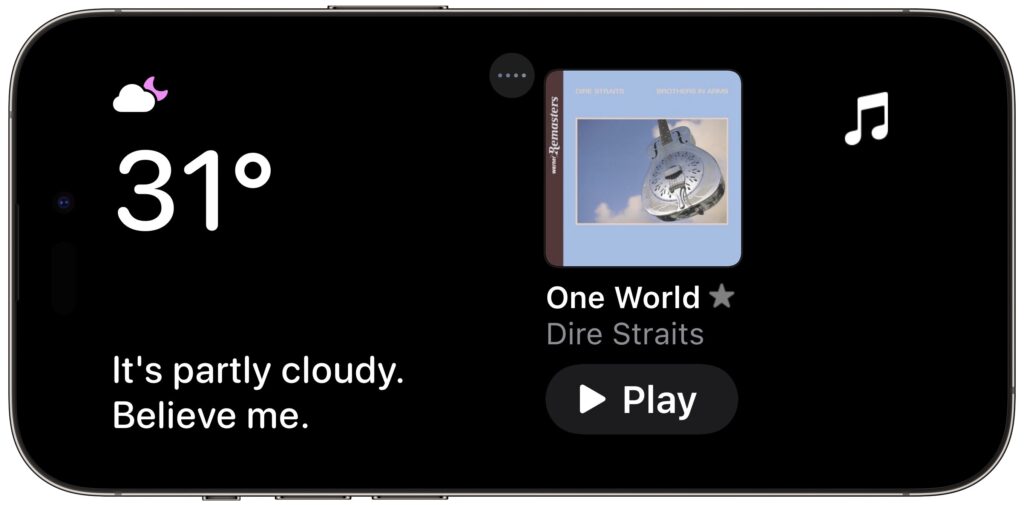
(Featured image by Apple)





