
Disable Smart Quotes and Dashes on Your Mac
Most people appreciate smart quotes and dashes for their polished look in professional documents. Your Mac likely converts single (') and double (") hash marks and double hyphens (--) into the more refined apostrophes (’), single smart quotes (‘’), double smart quotes (“”), and em dashes (—). However, these automatic replacements can be problematic in certain scenarios, like programming.
If you need to disable this feature, follow these steps:
- Open System Settings.
- Go to Keyboard.
- Click the Edit button next to Input Sources.
- In the dialog that appears, turn off “Use smart quotes and dashes.”
Bonus Tip:
If you only occasionally need single or double hash marks (for indicating feet and inches, for example), you don't have to turn off the entire feature. Instead, immediately press Command-Z after typing a single or double hash mark to revert the smart quote or dash back to its original form.
For more tips and expert Mac support, visit The Mac Guys. We’re here to help with all your Mac needs!
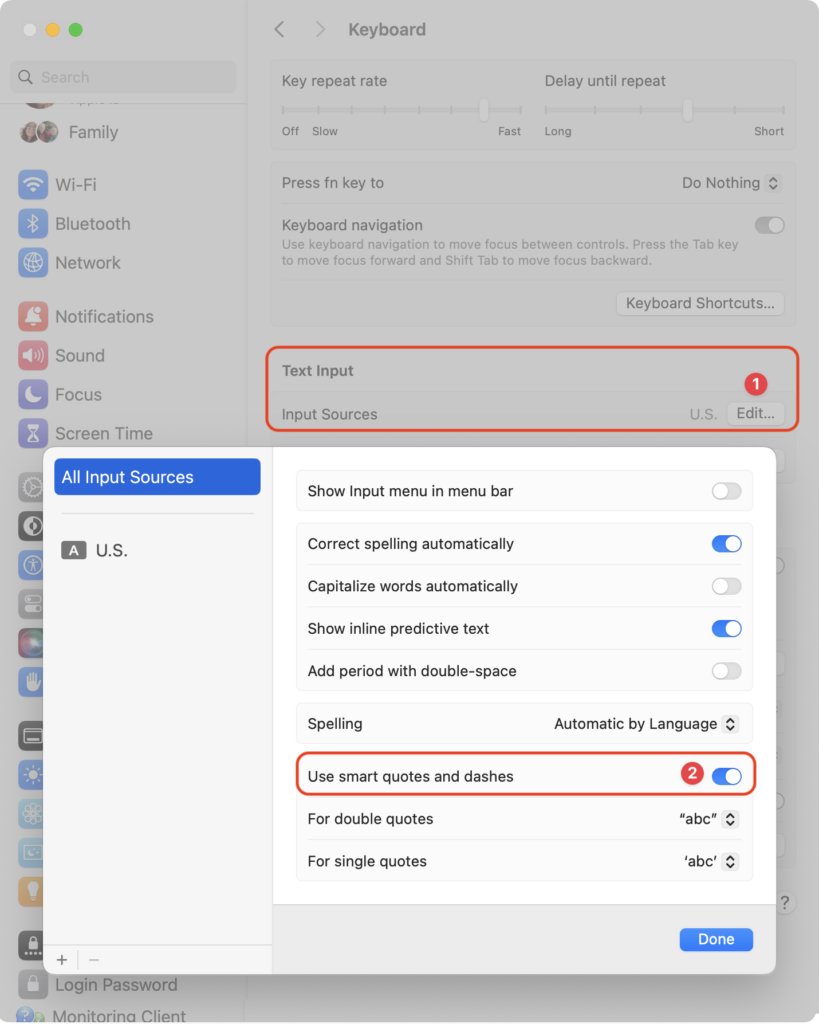
(Featured image by iStock.com/Wirestock)






