
When you’re in the Finder, choosing File > New Finder Window does, as you’d expect, open a new Finder window. But what folder appears in that window? By default, new Finder windows open to Recents, which is a built-in smart folder showing recently opened documents. If you’d prefer to see items in a fixed location on your drive, go to Finder > Preferences > General and choose any location from the New Finder Windows Show pop-up menu. We’re partial to Desktop or Documents, but you can choose whatever folder makes sense with your workflow.
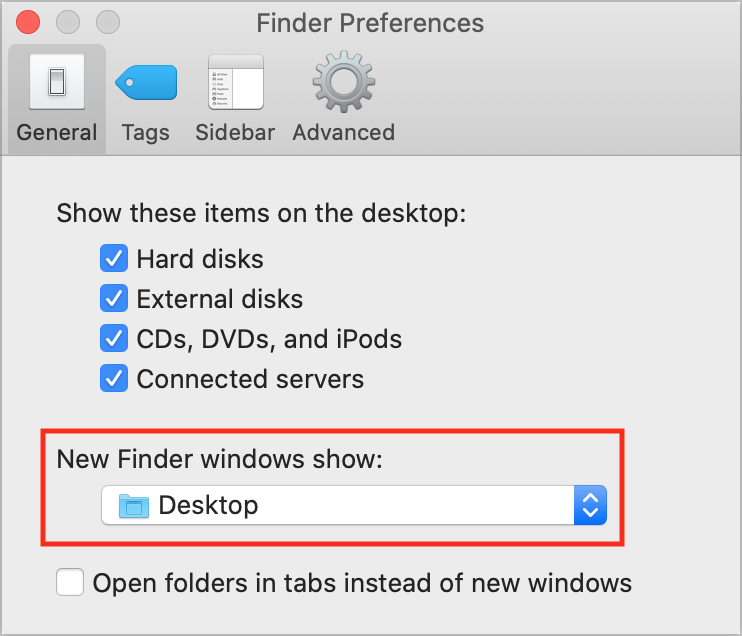
(Featured image by Snapwire from Pexels)





