
Adobe’s Creative Cloud apps—Photoshop, Illustrator, and InDesign—are still the gold standard for many creative teams, and for some workflows, they’re necessary. But if you’re mainly doing day-to-day image edits, basic layout work, or simple vector graphics, paying for a full Creative Cloud bundle every month can feel like overkill.
Canva’s new Affinity app is designed to fill that gap. Affinity is a single, professional-grade app for macOS and Windows (with an iPad version forthcoming) that combines the features of Affinity Photo, Designer, and Publisher into a unified interface. You can move between vector, pixel, and layout “studios” without switching apps, and it supports common pro formats like PSD, AI, PDF, SVG, and TIFF, so you can open and edit many Adobe files without starting from scratch.
The core Affinity app is completely free to download and activate with a free Canva account. Canva is funding ongoing development through optional paid plans: if you want integrated AI features—things like background removal, generative fill, upscaling, and other Canva AI tools—you’ll need a Canva Pro or similar subscription, which typically starts around $15 per month or $120 per year, depending on region and plan.
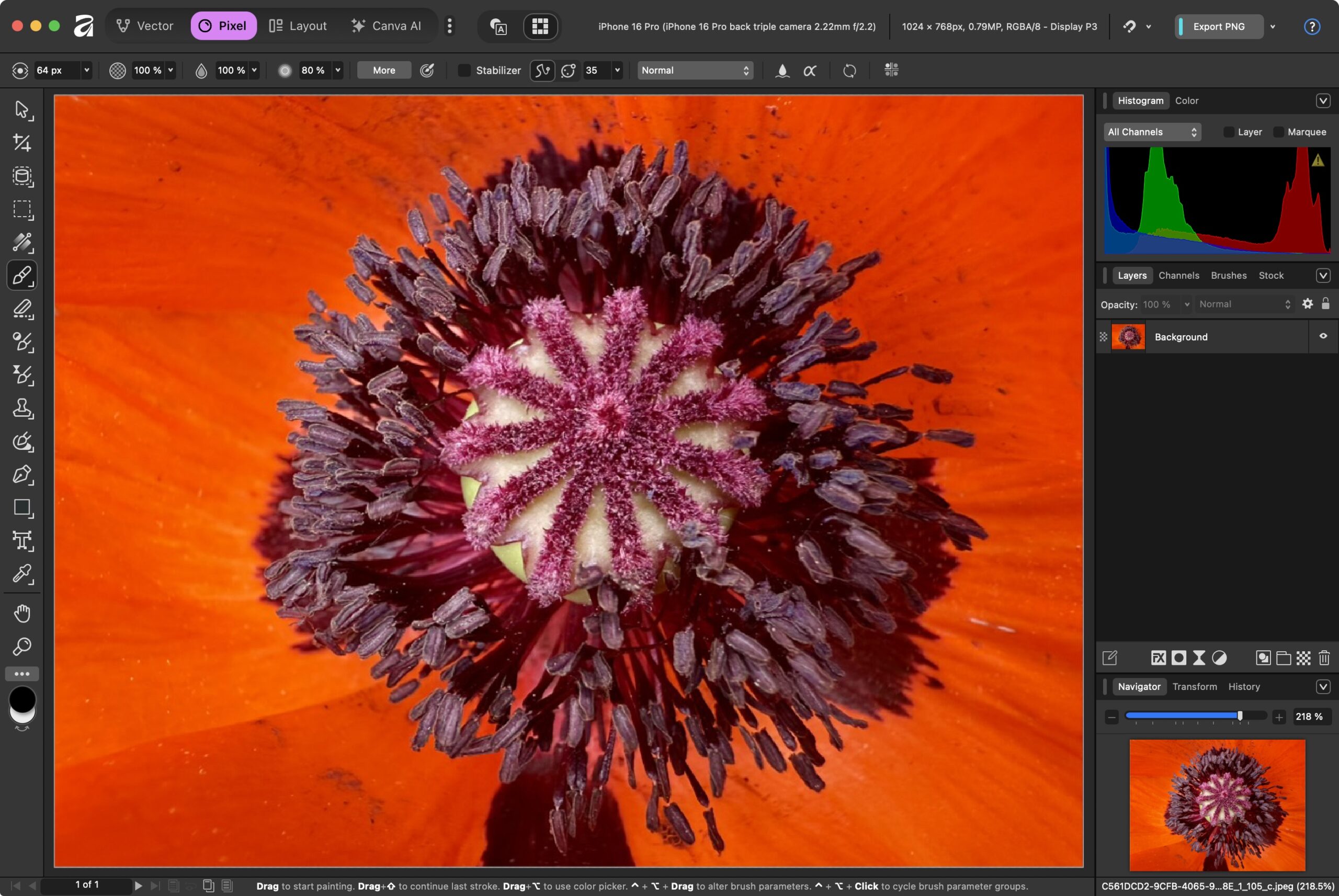
(Featured image by Canva)
Need help? Contact The MacGuys+ at 763-331-6227
Top-notch IT support for Mac-based businesses in Minneapolis, St. Paul, Twin Cities Metro, Western WI, and beyond. Enjoy seamless nationwide co-managed Mac IT support for a flexible work-anywhere experience.






