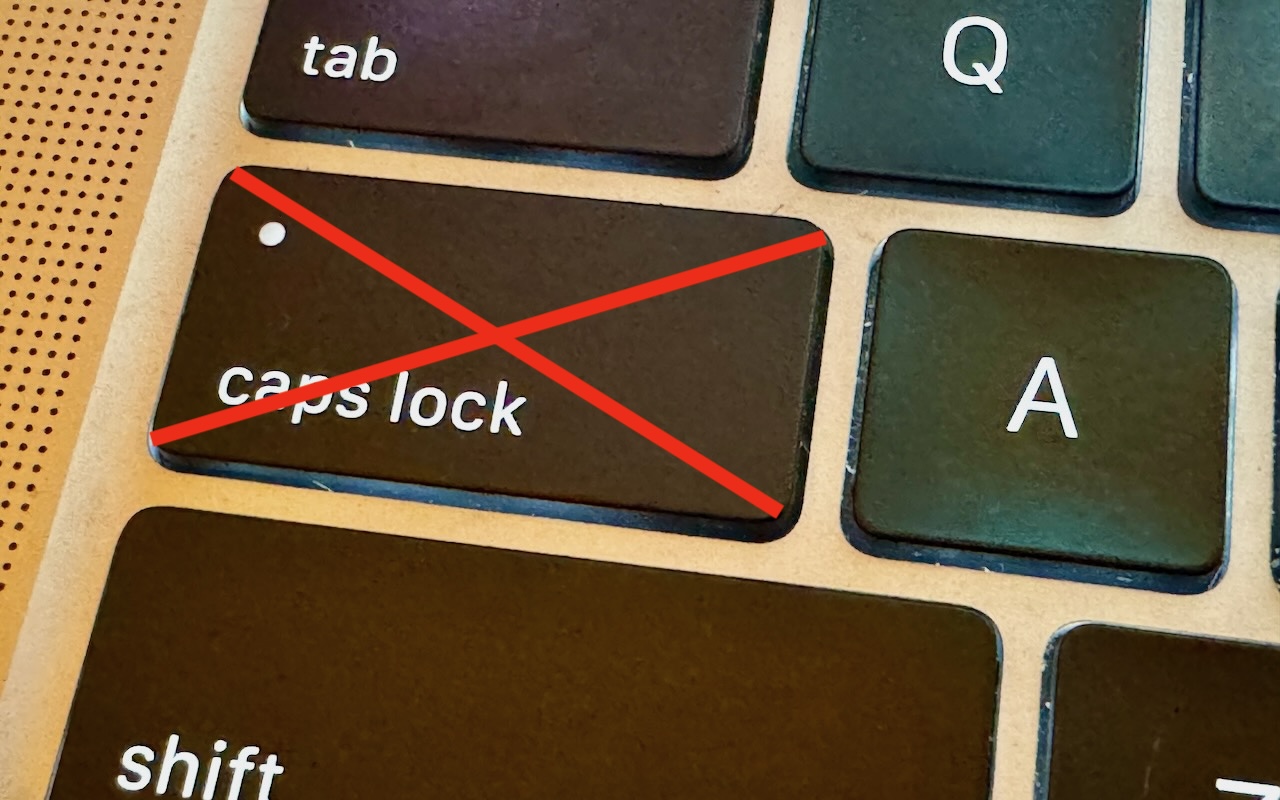
Accidentally hitting the Caps Lock key mid-typing can be quite frustrating, causing your text to SHOUT IN CAPITAL LETTERS, which is often perceived as shouting online. Unless you frequently need to type in all caps, you can easily avoid this mishap by either deactivating the Caps Lock key or reassigning it to another modifier key.
In macOS 13 Ventura and beyond, follow these steps:
- Navigate to System Settings.
- Click on Keyboard.
- Select Keyboard Shortcuts.
- Choose Modifier Keys.
- Pick your desired option from the dropdown menu adjacent to Caps Lock.
For earlier macOS versions, simply:
- Open System Preferences.
- Access Keyboard.
- Click on Modifier Keys.
By taking these measures, you can bid farewell to unintentional capitalization and make your typing experience more pleasant.
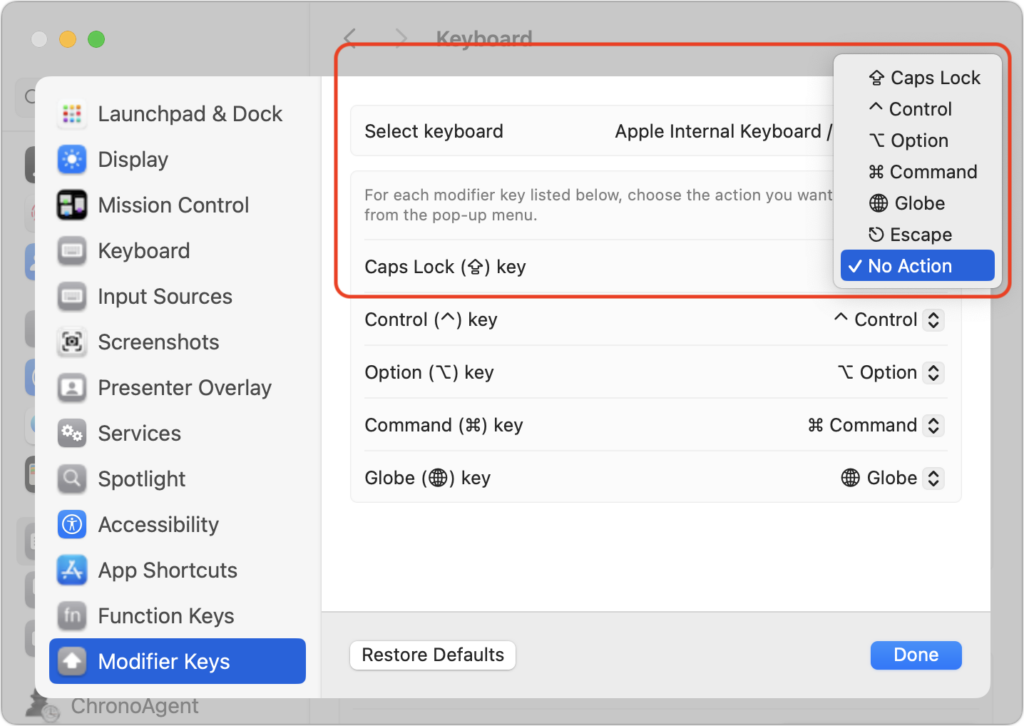
(Featured image by Adam Engst)






