
When sending a photo to a Messages chat on your iPhone or iPad, you typically tap the ⊕ button and select Photos from the list to access the photo picker. While this process isn't complex, it involves an additional step that can be bypassed with a simple trick. If you're using iOS 17 or iPadOS 17, instead of tapping the ⊕ button, try touching and holding it for a second to instantly bring up the photo picker.
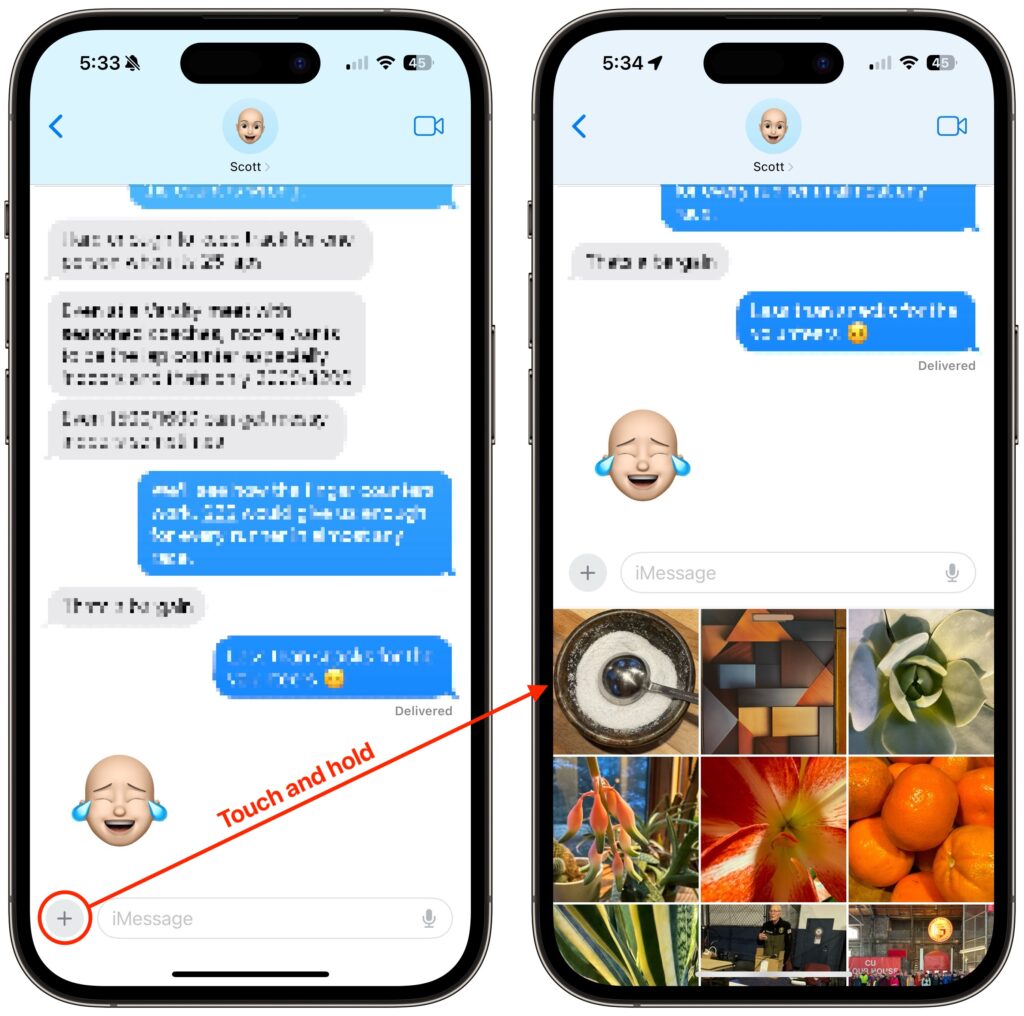
(Featured image based on an original by iStock.com/oatawa)






