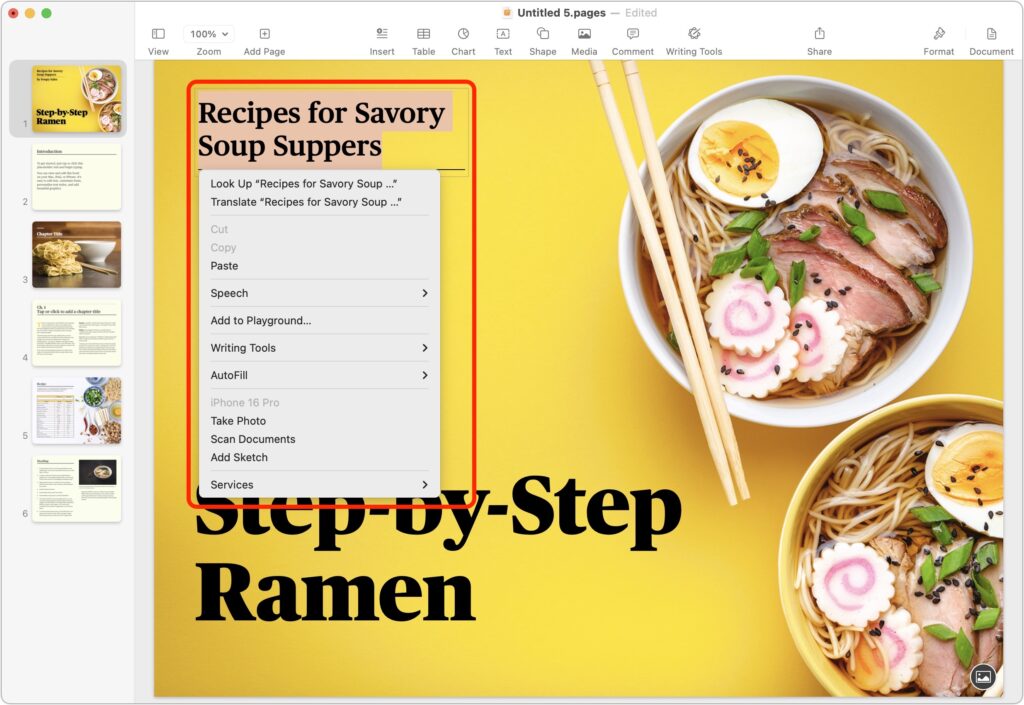New macOS Shortcut: Control + Return Brings Up Contextual Menus
If you're someone who prefers to keep your hands on the keyboard while working, there's a small—but handy—new feature in macOS 15 Sequoia you'll want to know about.
Apple has introduced a new keyboard shortcut: Control + Return, which opens the contextual menu for the current selection. That's the same menu you'd usually see when Control-clicking (or right-clicking) an item.
This shortcut is perfect for those who work primarily via the keyboard or prefer to avoid using a trackpad or mouse. It's a subtle time-saver that fits nicely into more streamlined workflows—especially when reviewing or editing files, managing folders, or navigating text-based apps.
This shortcut only works in macOS Sequoia and later.
It may not work in older apps or those that don't fully follow Apple's UI frameworks—so don't be surprised if it's inconsistent in third-party or cross-platform apps.
No setup required—it's enabled by default in supported apps.
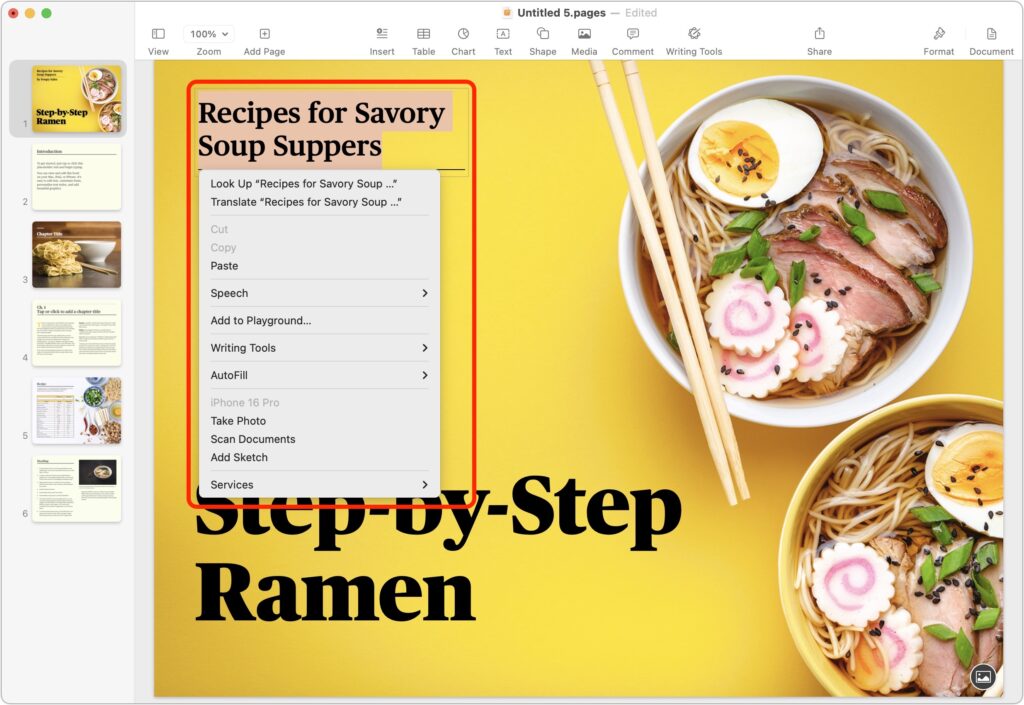
(Featured image by iStock.com/Milatas)
_____________________________________________________
Need help? Contact The MacGuys+ at 763-331-6227
Top-notch IT support for Mac-based businesses in Minneapolis, St. Paul, Twin Cities Metro, Western WI, and beyond. Enjoy seamless nationwide co-managed Mac IT support for a flexible work-anywhere experience.