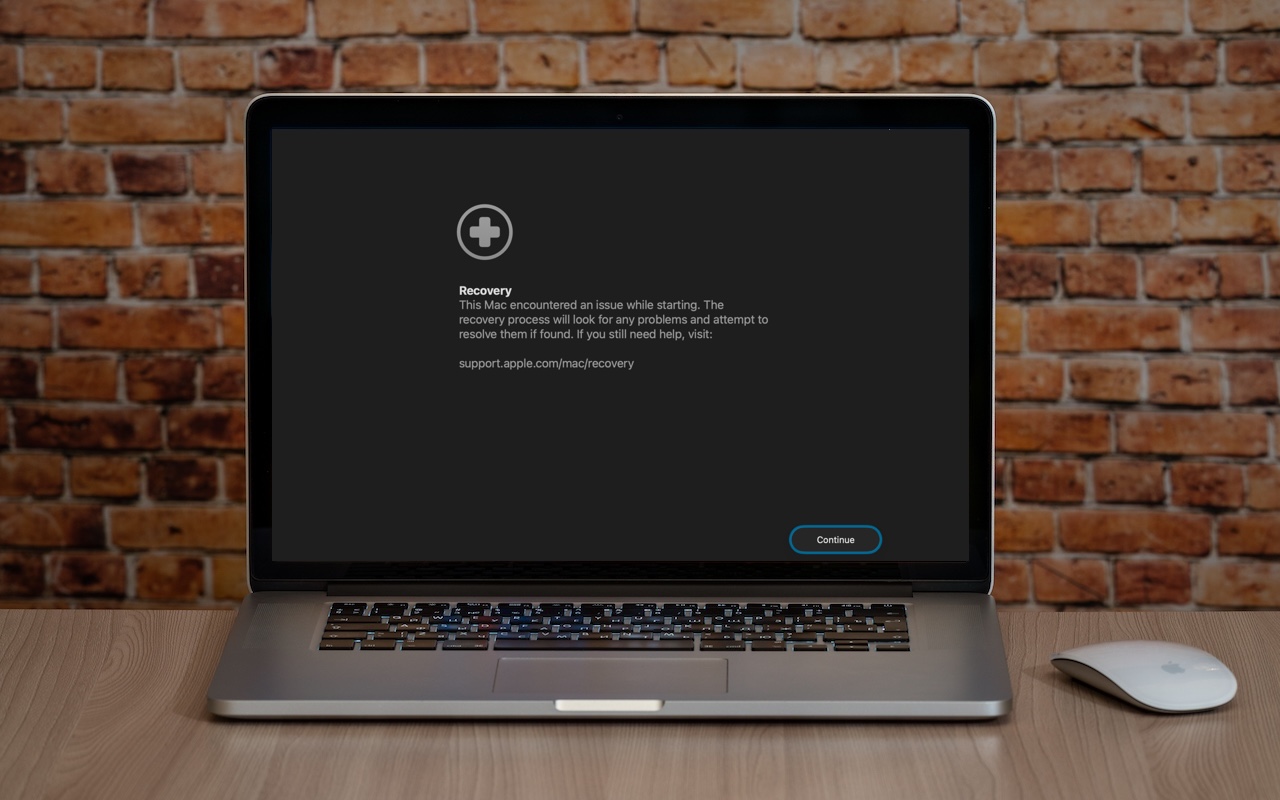
If a Mac running macOS 26 Tahoe has some issues, it may automatically restart into Apple’s new Recovery Assistant. You’ll be prompted to unlock your disk if FileVault is enabled and to join a Wi-Fi network, since an Internet connection is required. On notebooks, plug in to power, and if Wi-Fi is unreliable or behind a captive portal, use a USB-C Ethernet adapter or a personal hotspot that doesn’t require a web sign-in.
Apple doesn’t publish a complete list of actions Recovery Assistant attempts. There are three possible outcomes it will report:
- Your Mac was recovered
- It couldn’t recover the device
- It found no problems
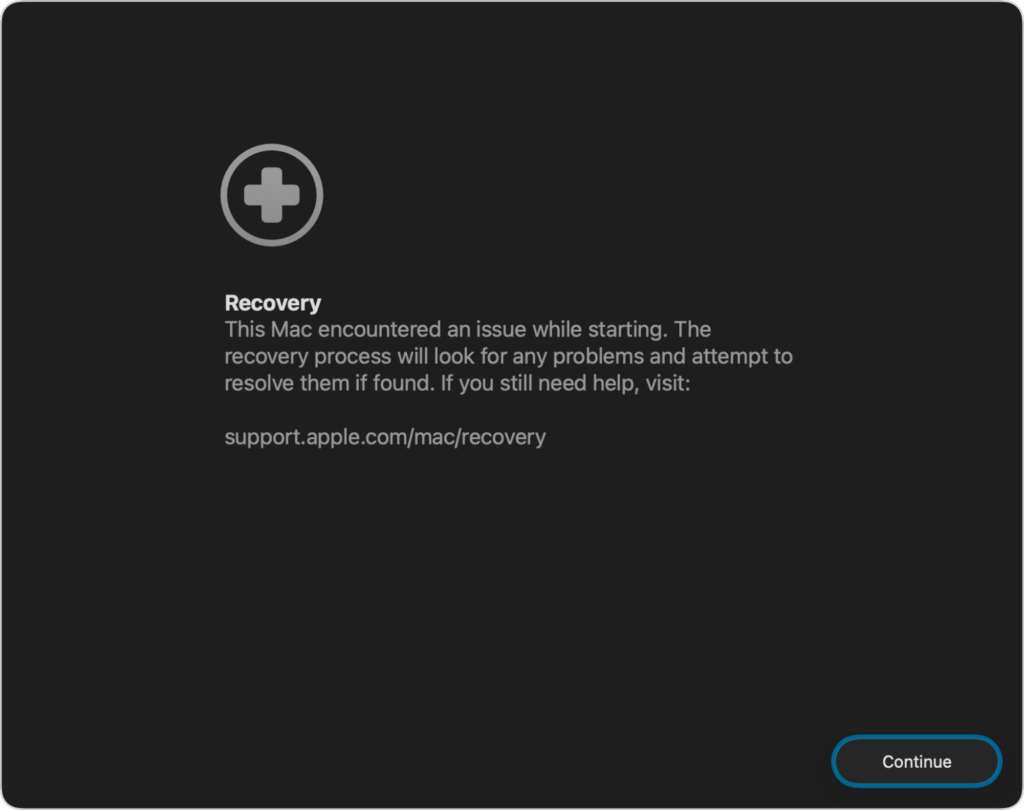
After the result appears, restart your Mac. You may also receive a follow-up prompt to recover iCloud data in System Settings; this step re-establishes iCloud services like Drive, Photos, and Keychain after system changes and shouldn’t be confused with restoring from a backup.
If Recovery Assistant reports “no problems found” or “unable to recover,” it simply means the automatic check didn’t spot a quick fix. Restart the Mac and see whether it starts normally. If problems continue—frequent restarts, crashes, or a persistent startup issue—prioritize your data. Make sure you have a recent backup (Time Machine or another method) before attempting anything else. If you’re unsure about your backup status, pause further troubleshooting until you can confirm it.
For most users, the next step is to use Apple’s built-in help resources rather than deep system tools. Review Apple’s support articles for your specific symptom, and consider contacting Apple Support for guided steps. Organization-managed Macs may have settings that limit recovery actions; in those cases, check with your IT administrator. The key idea is to avoid changes that could affect data until you’re confident your files are safely backed up.
(Featured image based on an original by iStock.com/Armastas)
Need help? Contact The MacGuys+ at 763-331-6227
Top-notch IT support for Mac-based businesses in Minneapolis, St. Paul, Twin Cities Metro, Western WI, and beyond. Enjoy seamless nationwide co-managed Mac IT support for a flexible work-anywhere experience.






