
You may have noticed a command called Copy Link to Highlight if you’ve Control- or right-clicked text in a web browser recently. Unlike Copy Link Address, which just saves the page’s URL, this option creates a link highlighting the text you selected. When someone clicks the link, their browser jumps right to that section—super handy for navigating long pages.
For example, instead of linking to Apple’s entire Apple Watch faces page, you can share a link that takes someone straight to the Unity watch face section.
While all modern browsers can follow these links, Google Chrome was the first to introduce this feature. It’s now also available in Arc, Microsoft Edge, Vivaldi, and—starting with Safari 18—in Apple’s browser too. If you're using a Chromium-based browser or Firefox without native support, the Link to Text Fragment extension adds this capability.
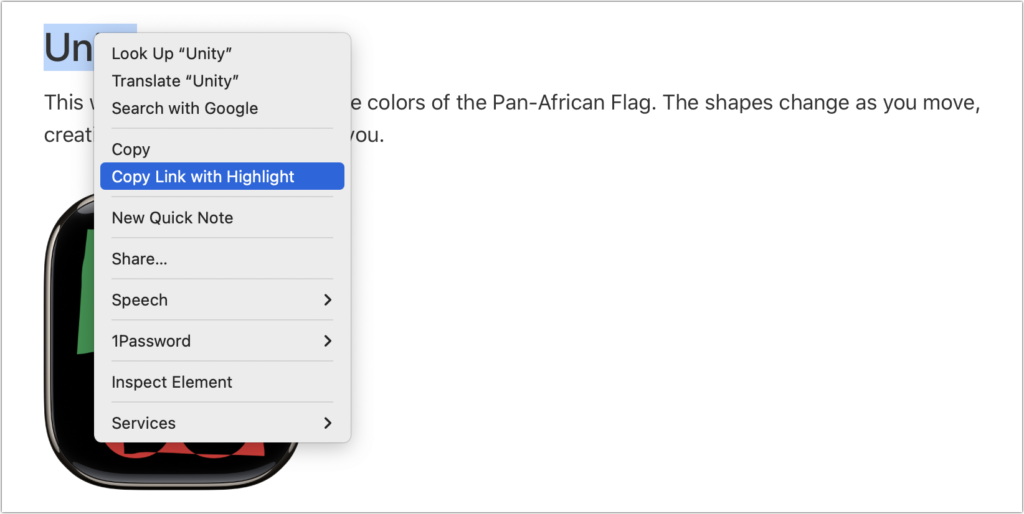
(Featured image by iStock.com/Arkadiusz Warguła)
Need help? Contact The MacGuys+ at 763-331-6227
Top-notch IT support for Mac-based businesses in Minneapolis, St. Paul, Twin Cities Metro, Western WI, and beyond. Enjoy seamless nationwide co-managed Mac IT support for a flexible work-anywhere experience.






