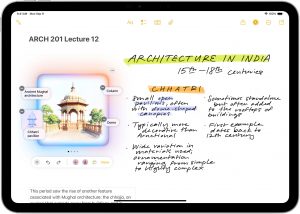What You Can Do with the December Wave of Apple Intelligence Features
The first Apple Intelligence features launched in October, and the second set has arrived with macOS 15.2 Sequoia, iOS 18.2, and iPadOS 18.2. Although these features are still in beta, they mostly deliver on their promises.
Getting Started
Apple Intelligence works only on:
- Macs with Apple silicon
- iPads with an A17 Pro or M-series chip
- iPhone 15 Pro or iPhone 16
Intel-based Macs and older devices are incompatible. If you’ve been waiting to upgrade, now’s a great time. Once updated, turn on Apple Intelligence in System Settings > Apple Intelligence & Siri on your Mac or in Settings > Apple Intelligence & Siri on your iPhone or iPad.
Highlights of the December Features
Image Playground: Fun with AI-Generated Images
The Image Playground app lets you create images using text descriptions or photos. Choose from two styles:
- Animation: A modern 3D look
- Illustration: Simple shapes and bold colors
Add themes, costumes, or accessories to customize images further. Generated images sync across devices and can be saved or shared easily.
 Genmoji:
Genmoji:

Custom Emoji for Chats
Create custom emojis with text descriptions. For example, describe “two cellos wearing scarves” to generate a fun emoji. Access Genmoji via iPhone's emoji keyboard and swipe for variations until satisfied. Created Genmoji are saved as stickers, syncing across devices.
Image Wand: Polished Pencil Sketches
The Notes app in iPadOS 18.2 introduces Image Wand. Circle a rough sketch made with Apple Pencil and refine it into a polished image. It even integrates text within the sketch for better results.
Visual Intelligence: Learn from Your Camera
On iPhone 16,hold the Camera Control button to access Visual Intelligence. Use the Ask button to describe images or pose follow-up questions. Tap Search for reverse image searches with Google. Visual Intelligence helps you understand your environment better.
Siri Meets ChatGPT
 ChatGPT Integration
ChatGPT Integration
Ask Siri to use ChatGPT by starting queries with “Ask ChatGPT.” Be aware Siri might default to web searches or commands unless directed. Enable this in Settings > Apple Intelligence & Siri > ChatGPT. For smoother use, turn off the "Confirm ChatGPT requests" setting.
Writing Tools
ChatGPT enhances Writing Tools by offering content creation, text refinement, and image generation. Access Writing Tools through the Edit menu or by Control-clicking text. Use the Compose option to generate or improve content.
What’s Next for Apple Intelligence
More improvements are expected in 2025:
- Siri will consider personal contexts like emails and photos for more intelligent responses.
- Priority Notifications will highlight the most critical alerts.
- Expanded Siri actions in Apple and third-party apps will boost automation capabilities.
While these features integrate well into Apple’s ecosystem, Apple Intelligence still lags behind systems like ChatGPT and Claude in some areas. We hope for continued enhancements in 2025.
(Featured image by Apple)